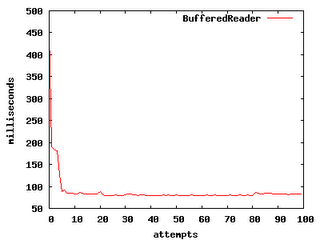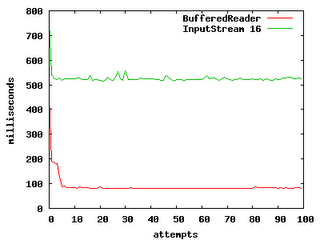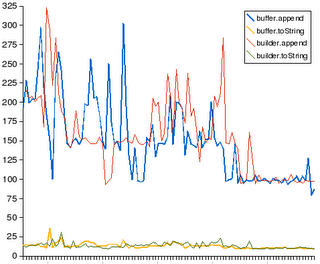We went to Las Vegas for Christmas. The views from the plane as you head into Nevada and near Vegas are spectacular. Rugged, arid terrain shaped by wind, water and time. Of course, Vegas offers a completely man made perspective. Take this set of circular buildings or a view of Las Vegas Boulevard.

We stayed at the Palms. If you've never been to a Vegas casino (like I hadn't), the following might stick out as they did for me:
- gambling machines everywhere
- indoor air is filled with cigarette smoke
- bright lights, flashing lights, and more lights
Indoor and outdoor exhibits were remarkable. They all seemed to come together to put your mind and body into some sort of surreal snow-globe. Suspended animation, time and reality.



The aquarium behind the check-in counter at the Mirage, and the volcanic display that rumbles, roars and spews actual fire across water. And of course, a mermaid (one of a set of two) that greets you as you enter the hotel.


The Paris casino and the fountains at the Bellagio opposite.


Inside the Bellagio, there's more decadence as evidenced by these Christmas decorations, and the bear in the background- made of fresh carnations. And, at Caesar's Palace, a super-sized statue of a gent with combed pubes and (hopefully, for his sake) a cold package.


The light show in downtown. Tongue-in-cheek proclaimed as the widest wide-screen around. And, Toni Braxton's life story being advertised, in pretty grandiose proportions.

If you're in Vegas, you must see the Hoover Dam. Fittingly, it is close to Vegas since it defies all sense of proportionality. I couldn't even fit the whole structure in a frame to shoot with.

Note the intake towers- each set sits in a different state: Arizona and Nevada, and therefore have clocks with the time corresponding to the distinct time zones on them.

The generator room on the Nevada side. There are two of these- one for each intake tower. The generators are the original ones installed around 1936- pretty amazing.

The first actual survey marker that I've seen!


Vertical pylons won't cut it for ripping power from the generators up the cliff walls. So, they've angled them as needed so that the wires don't scrape and short over the walls. And, if you're wondering why walls would conduct, think about 230,000 volts. The issues you encounter as you scale..

This monument at the dam serves as a memorial to those that died during the construction.


These two signs seem to epitomize the practicality and simplicity about which the dam was built and maintained. Six companies needed to build it, so they were incorporated into one: creatively dubbed Six Companies Inc. No one was buried in the concrete at the dam. Simple math: the concrete could only be poured into sections at 6 inches at a shot. Hard to get smothered or drowned in six inch increments. More math, and nice: the dam cost, and continues to cost nothing to tax-payers. The sales from the power generated pay for all the operations, and have paid for the construction of the dam. Pretty awesome when a project on this scale is completely self-sufficient.


The dam is home to what must be the coolest water fountain around. And, the original furniture at the dam was pretty awesome.

We went to see two shows: Tony and Tina's Wedding and Danny Ganz, both of which were spectacular. I couldn't take pictures at the Danny Ganz show, but I did at Tony 'n Tina's- where you kind of become part of the show, or wedding rather.

My Jersey heritage (weak though it may be) kicked in and I just had to have a picture with anyone wearing a hood ornament.

Joey Ciccone plays Nunzio, the father of the groom. He never got out of character, even after the show when we got him a drink. Fun.

At some point in the show, Nunzio's wife jumped on the bar next to us and went for a stripper routine. And, I'll end with that.